ClassLink is the district Single Sign-On (SSO) application launcher that will be used by students and staff to access digital curriculum/resource sites that are SSO capable. This eliminates the need for a user to remember multiple usernames and passwords.
When logging into a district Chromebook, each student will use their student ID number and password. Once logged in, Chrome will automatically open into the ClassLink Launchpad dashboard. Students can also log into ClassLink on district iPads via the ClassLink app.
Students and staff may use ClassLink to access the following District Curriculum Apps:
- Different apps may be available to you depending on school, grade level, class rosters, and student or staff user. Refer here for more info.
- Acadiance
- Adobe Express
- Amplify (Desmos)
- Artsonia
- Bedford Freeman and Worth
- Boundless
- Britannica
- Canva
- Capstone
- CommonLit
- Compass Curriculum
- Defined Learning
- Destiny
- DeltaMath
- Ebsco
- Edpuzzle
- Ellevation
- Embrace
- eSchool
- Explore Learning (Gizmos)
- Exploros
- FastBridge
- Flocabulary
- Flourish
- Gale in Context
- Goalbook
- Great Minds
- Happy Numbers
- Horizon Education
- i-Ready
- InnerOrbit
- inquirED
- IAR
- ISA
- IHT Heart Rate
- Istation
- iVisions (School ERP Pro)
- JSTOR
- Khan Academy
- Klett World Languages (KWL)
- Lab-Aids (SEPUP)
- Language Tree Online
- MathFactLab
- McGraw-Hill
- Minga
- myPLTW
- Navigate360
- Nearpod
- NGL Sync
- One95
- Padlet
- Pass
- PebbleGo
- ProQuest
- QuaverEd
- Quill
- Quizizz
- Savvas Easybridge
- SchooLinks
- Schoology
- SIRS
- Sora Overdrive
- Staff Training Modules
- Storyboard That
- TAC
- TCI
- Teen Health and Wellness
- ThinkCERCA
- TumbleBooks
- Typing Club
- Vista Higher Learning
- Vivi
- WeVideo
- Zearn
If you are using apps and resources that are not included in this list, you can still access them normally outside of ClassLink.
General ClassLink Resources