ClassLink:
District ClassLink Page
Students:
Please report issues as directed by your school.
Staff:
Technical Assistance is available via the Technology Helpdesk System
Once logged into the Helpdesk, enter your issue or request. All tickets are addressed according to current priorities.
Helpdesk Phone:
While entering a help ticket is the best way to receive support, staff may also call the Helpdesk phone line with issues.
Dial 4357 while onsite. If your call is not answered, please leave a message and we will respond as soon as possible.
*Staffing for phone support is extremely limited, avoid long wait times by using the ticket service.
Staff
Password - For staff password changes, please review this support article.
Voicemail - To Access your voice mailbox from outside the building/district:- When you hear the greeting begin
- Dial * and your mailbox number.
*67 - If you need to make a call from a personal device, our current recommendation is that you use (star) *67 to make your caller ID anonymous. To do this, just dial: *67 - ### - ### - ####
Families
Password - If a student's password needs to be updated or changed, they can do so following the directions here, as long as they know their current password. If they have forgotten their password, please have them visit the LRC at their school.
Chromebooks - Info and troubleshooting guides
Citrix - Citrix at Home Guide