Students will access their assigned work through Schoology. Each classroom teacher will provide an assignment or learning activity.
Independent Work
- Access the "E-Learning Day {Date}" folder in each of your Schoology courses (see below for attendance).
- Complete assigned work and activities as directed by your teachers.
- Use your Chromebook & Classlink for online learning activities.
Attendance Requirements
- Attendance will be taken for each class period using a Google Form.
- Please complete the attendance check-in for each class by 2:00 PM.
Special Education, ML Students, & Related Services
- Special education teachers, EL teachers, and related services providers will coordinate with your child’s classroom teacher to share information and resources specific to your child’s needs.
- If you encounter any problems or have questions, email your teacher directly from your school-issued Google account.
- Technical Questions: Use the D303 Tech Chat for Families