Classroom teachers will email families information about the E-Learning Day, detailing where materials can be found and outlining the format they have prepared to meet their students' specific needs.
Any extra support or services students typically receive will be communicated within the “D303 Transition E-Learning” course.
Work at Home
Hard Copies:
- E-Learning materials will be sent home from your Transition teacher prior to the E-Learning Day.
- Complete assigned work and activities as directed by your teacher(s).
- Use your Chromebook & Classlink for online learning activities.
- Scan QR Code in materials for Attendance
Or Digital Work in Schoology:
- Access the "D303 Transition E-Learning” course in Schoology course for work and directions.
- Complete assigned work and activities as directed by your teacher(s).
- Use your Chromebook & Classlink for online learning activities.
- Complete your attendance check-in by logging into your “Transition E-Learning” course.
Attendance Login
- Complete your attendance check-in for each course by completing a Google Form.
Special Education, ML Students, & Related Services
- Special education teachers, EL teachers, and related services providers will coordinate with your child’s classroom teacher to share information and resources specific to your child’s needs.
- If you encounter any problems or have questions, email your teacher directly from your school-issued Google account.
- Technical Questions: Use the D303 Tech Chat for Families